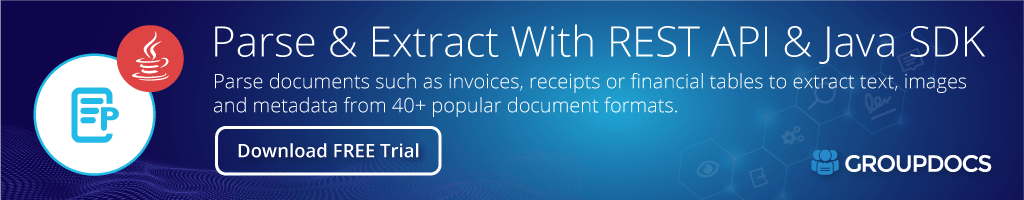<dependency>
<groupId>com.groupdocs</groupId>
<artifactId>groupdocs-parser-cloud</artifactId>
<version>22.3</version>
</dependency>compile(group: 'com.groupdocs', name: 'groupdocs-parser-cloud', version: '22.3')<dependency org="com.groupdocs" name="groupdocs-parser-cloud" rev="22.3">
<artifact name="groupdocs-parser-cloud" ext="jar"/>
</dependency>libraryDependencies += "com.groupdocs" % "groupdocs-parser-cloud" % "22.3"Document Parser Java Cloud REST-API
Product Page | Docs | Live Demos | Swagger UI | Code Samples | Blog | Free Support | Free Trial
GroupDocs.Parser Cloud SDK for Java hilft Ihnen beim Erstellen von Cloud Document Parser Java Apps, die ohne die Installation von Drittanbietersoftware funktionieren. Es ist ein Wrapper um GroupDocs.Parser Cloud REST APIs.
Cloud Document Parsing SDK-Funktionen
- Create user-defined data extraction templates bis extract data from the cloud documents.
- Retrieve user-defined templates created for parsing cloud data.
- Supports various ways of extracting text from cloud hosted files:
- Text in einfacher Form extrahieren
- Extrahieren Sie Text, indem Sie die Formatierung beibehalten
- Extrahieren Sie Text nur von bestimmten Seiten, indem Sie den Seitenbereich angeben.
- Extract images from files hosted on the cloud:
- Bildextraktion aller Bilder aus dem gesamten Cloud-Dokument
- Extrahieren von Bildern von bestimmten Seiten basierend auf dem gewünschten Seitenbereich.
- Holen Sie sich eine Liste aller unterstützten Dateiformate.
- Fetch useful information regarding cloud document, wie zum Beispiel:
- Dateierweiterung für Cloud-Dokumente
- Cloud-Dokumentgröße in Bytes
- Seitenzahl für Cloud-Dokumente
- Retrieve information about the items within a container, z. B. ein ZIP-Archiv, ein PDF-Portfolio usw.
- Built-in cloud storage API, um mit Dateien und Ordnern im Cloud-Speicher zu arbeiten.
Unterstützte Dokument-Parsing-Dateiformate
Microsoft Word®: DOC, DOT, DOCX, DOCM, DOTX, DOTM, TXT, RTF
OpenOffice Writer®: ODT, OTT
Microsoft Excel®: XLS, XLT, XLSX, XLSM, XLSB, XLTX, XLTM, CSV, XLA, XLAM
OpenOffice Calc®: ODS, OTS
Apple® iWork: ZAHLEN
Microsoft PowerPoint®: PPT, PPS, POT, PPTX, PPTM, POTX, POTM, PPSX, PPSM
OpenOffice Impress®: ODP, OTP
Microsoft Outlook®: PST, OST, EML, MSG
Apple® Mail EMLX
Microsoft OneNote®: EINS
Markup: HTML, XHTML, MHTML, MD (Markdown), XML
eBooks: CHM, EPUB, FB2
Festes Layout: PDF
Archiv: PLZ
Anforderungen
Zum Erstellen der API-Client-Bibliothek ist Folgendes erforderlich:
- Java 1.7+
- Maven
Voraussetzungen
Um das GroupDocs.Parser Cloud SDK für Java zu verwenden, müssen Sie ein Konto bei GroupDocs Cloud registrieren und die Client-ID und das Client-Geheimnis unter Cloud Dashboard suchen/erstellen. Es ist ein kostenloses Kontingent verfügbar. Weitere Einzelheiten finden Sie unter GroupDocs Cloud Pricing.
Installieren Sie GroupDocs.Parser-Cloud von Maven
Fügen Sie das GroupDocs Cloud-Repository zu Ihrer Anwendung pom.xml hinzu
<repository>
<id>repository.groupdocs.cloud</id>
<name>repository.groupdocs.cloud</name>
<url>https://releases.groupdocs.cloud/java/repo/</url>
</repository>
Von Quelle installieren
Um die API-Clientbibliothek in Ihrem lokalen Maven-Repository zu installieren, führen Sie einfach Folgendes aus:
mvn clean install
Um es stattdessen in einem Remote-Maven-Repository bereitzustellen, konfigurieren Sie die Einstellungen des Repositorys und führen Sie Folgendes aus:
mvn clean deploy
Weitere Informationen finden Sie unter OSSRH Guide.
Maven-Benutzer
Fügen Sie diese Abhängigkeit zum POM Ihres Projekts hinzu:
<dependency>
<groupId>com.groupdocs</groupId>
<artifactId>groupdocs-parser-cloud</artifactId>
<version>22.3</version>
</dependency>
Andere
Generieren Sie zunächst das JAR, indem Sie Folgendes ausführen:
mvn clean package
Installieren Sie dann manuell die folgenden JARs:
target/groupdocs-parser-cloud-22.3.jartarget/lib/*.jar
Loslegen
Bitte befolgen Sie die Quick Start-Anweisungen.
Extrahieren Sie Text nach einem Seitenzahlenbereich über das Java Cloud SDK
/ For complete examples and data files, please go to https://github.com/groupdocs-parser-cloud/groupdocs-parser-cloud-java-samples
String MyAppKey = ""; // Get AppKey and AppSID from https://dashboard.groupdocs.cloud
String MyAppSid = ""; // Get AppKey and AppSID from https://dashboard.groupdocs.cloud
Configuration configuration = new Configuration(MyAppSid, MyAppKey);
ParseApi apiInstance = new ParseApi(configuration);
FileInfo fileInfo = new FileInfo();
fileInfo.setFilePath("pdf/four-pages.pdf");
TextOptions options = new TextOptions();
options.setStartPageNumber(1);
options.setCountPagesToExtract(1);
options.setFileInfo(fileInfo);
TextRequest request = new TextRequest(options);
TextResult response = apiInstance.text(request);
Autorisierung & Authentifizierung
Authentication schemes definiert für die API ist wie folgt:
JWT
- Typ: OAuth 2.0
- Durchfluss: Anwendung
- Autorisierungs-URL:https://api.groupdocs.cloud/connect/token
- Token-Lebensdauer: 1 Tag (Standard)
Product Page | Docs | Live Demos | Swagger UI | Code Samples | Blog | Free Support | Free Trial
| File | Classifier | Size |
|---|---|---|
| groupdocs-parser-cloud-22.3-javadoc.jar | javadoc | 1.01 MB |
| groupdocs-parser-cloud-22.3-sources.jar | sources | 177.61 KB |
| groupdocs-parser-cloud-22.3.jar | 258.95 KB | |
| groupdocs-parser-cloud-22.3.pom | 2.85 KB |
GroupDocs Java REST API Maven SDK Java SDK Cloud REST REST API Cloud API MIT JWT oauth GroupDocs.Total Cloud GroupDocs.Parser Cloud JAR document automation document automation cloud document DOC DOT DOCX DOCM DOTX DOTM TXT RTF ODT OTT XLS XLT XLSX XLSM XLSB XLTX XLTM CSV XLA XLAM ODS OTS NUMBERS PPT PPS POT PPTX PPTM POTX POTM PPSX PPSM ODP OTP PST OST EML MSG EMLX ONE HTML XHTML MHTML MD Markdown XML CHM EPUB FB2 PDF ZIP parser parsing parse extract extraction extractor template user defined data template data extraction data information text hosted page page range file format cloud data