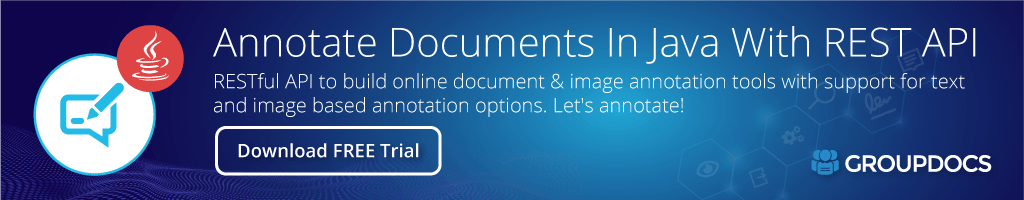<dependency>
<groupId>com.groupdocs</groupId>
<artifactId>groupdocs-annotation-cloud</artifactId>
<version>18.7</version>
</dependency>compile(group: 'com.groupdocs', name: 'groupdocs-annotation-cloud', version: '18.7')<dependency org="com.groupdocs" name="groupdocs-annotation-cloud" rev="18.7">
<artifact name="groupdocs-annotation-cloud" ext="jar"/>
</dependency>libraryDependencies += "com.groupdocs" % "groupdocs-annotation-cloud" % "18.7"Belge Açıklama Java Cloud REST API
Product Page | Docs | Live Demos | Swagger UI | Code Samples | Blog | Free Support | Free Trial
GroupDocs.Annotation Cloud SDK for Java, herhangi bir 3. taraf yazılımı yüklemeden çalışan bulut Document Annotator Java Uygulamaları oluşturmanıza yardımcı olur. GroupDocs.Annotation Cloud REST APIs etrafında bir sarmalayıcıdır.
Bulut Belge Ek Açıklama Özellikleri
- Bulut belgelerine Create & add tekli veya çoklu açıklama.
- {{KÖPRÜ1}}.
- “JSON” nesnelerinin listesi olarak Extract all annotations from a cloud document.
- Belgeyi buluta yükleyin get it annotated and download.
- Tek seferde remove all the cloud file annotations yapabilme.
- cloud document preview kullanarak bir bulut belgesinin tüm sayfalarının bir resim temsilini oluşturun.
- Bulut alanı tüketimini azaltmak için Remove all the pages from the cloud storage.
Desteklenen Bulut Ek Açıklama Türleri
- Area Annotation: Bulut belgesindeki bir sayfada dikdörtgen kullanarak bir alanı işaretleyin
- Distance Annotation: Bir bulut belgesinde ek açıklama olarak işaretlenmiş düz bir çizgideki iki nokta arasındaki mesafe.
- Ellipse Annotation: Belgenin bir bölümünü eliptik bir notla işaretleyin.
- Image Annotation: İstenen bulut belge sayfası içeriğine açıklama eklemek için görüntü bindirme notu.
- Link Annotation: Uzak bir kaynağa yönlendirilen bir köprü ek açıklaması.
- Multiple Annotation: Aynı bulut belgesine birden çok açıklama ekler.
- Point Annotation: Bulut belgesinde istenen noktaya açıklama notu / yapışkan not ekler.
- Polyline Annotation: Şekiller veya serbest çizgiler kullanarak çizebileceğiniz açıklama.
- Resource Redaction Annotation: Bir bulut belgesindeki herhangi bir metni gizlemek/düzeltmek için ekleyebileceğiniz sabit konumlu siyah bir dikdörtgen.
- Squiggly Annotation: Dikkat çekmek istediğiniz metnin altına dalgalı bir çizgi ekler.
Desteklenen Bulut Ek Açıklama Belge Biçimleri
Microsoft Word®: DOC, DOCX, DOCM, DOT, DOTX, DOTM, RTF, TXT
OpenOffice Writer®: ODT, OTT
Microsoft Excel®: XLS, XLSX, XLSB
Microsoft PowerPoint®: PPT, PPTX, PPSX
OpenOffice Impress®: ODP, OTP
Microsoft Visio®: VSD, VDX, VSS, VSDM
Microsoft Outlook®: MSG, EML, EMLX
AutoCAD: CAD
Resimler: DJVU, JPEG, TIFF, BMP, GIF (animasyonsuz statik resimler)
Tıbbi Görüntüleme: DICOM
İşaretleme: HTML, MHTML
Sabit Düzen: PDF
Meta Dosyaları: EMF, WMF
Gereksinimler
API istemci kitaplığının oluşturulması şunları gerektirir:
- Java 1.7+
- Uzman
Önkoşullar
GroupDocs.Annotation Cloud SDK for Java’yı kullanmak için GroupDocs Cloud ile bir hesap kaydetmeniz ve Cloud Dashboard adresinde İstemci Kimliği ve İstemci Sırrı aramanız/oluşturmanız gerekir. Ücretsiz kontenjan mevcuttur. Daha fazla ayrıntı için bkz. GroupDocs Cloud Pricing.
Maven’den GroupDocs.Annotation-Cloud’u kurun
GroupDocs Bulut deposunu uygulamanıza pom.xml ekleyin
<repository>
<id>repository.groupdocs.cloud</id>
<name>repository.groupdocs.cloud</name>
<url>https://releases.groupdocs.cloud/java/repo/</url>
</repository>
Kaynaktan yükleyin
API istemci kitaplığını yerel Maven deponuza yüklemek için aşağıdakileri yürütmeniz yeterlidir:
mvn clean install
Bunun yerine uzak bir Maven deposuna konuşlandırmak için deponun ayarlarını yapılandırın ve şunu çalıştırın:
mvn clean deploy
Daha fazla bilgi için OSSRH Guide bölümüne bakın.
Maven kullanıcıları
Bu bağımlılığı projenizin POM’una ekleyin:
<dependency>
<groupId>com.groupdocs</groupId>
<artifactId>groupdocs-annotation-cloud</artifactId>
<version>22.2</version>
<type>pom</type>
</dependency>
Diğerleri
İlk önce aşağıdakileri yürüterek JAR’ı oluşturun:
mvn clean package
Ardından aşağıdaki JAR’ları manuel olarak kurun:
target/groupdocs-annotation-cloud-22.2.jartarget/lib/*.jar
Başlamak
Lütfen Quick Start talimatlarını uygulayın.
Nokta Açıklama Eklemek için Örnek Java Kodu
// For complete examples and data files, please go to https://github.com/groupdocs-annotation-cloud/groupdocs-annotation-cloud-java-samples
String MyAppKey = ""; // Get AppKey and AppSID from https://dashboard.groupdocs.cloud
String MyAppSid = ""; // Get AppKey and AppSID from https://dashboard.groupdocs.cloud
Configuration configuration = new Configuration(MyAppSid, MyAppKey);
AnnotateApi apiInstance = new AnnotateApi(configuration);
// Create annotation/s.
AnnotationInfo[] annotations = new AnnotationInfo[1];
annotations[0] = new AnnotationInfo();
Point pt = new Point();
pt.setX(1.0);
pt.setY(1.0);
annotations[0].setAnnotationPosition(pt);
Rectangle r = new Rectangle();
r.setX(100.0);
r.setY(100.0);
r.setWidth(200.0);
r.setHeight(100.0);
annotations[0].setBox(r);
annotations[0].setPageNumber(0);
annotations[0].setType(TypeEnum.POINT);
annotations[0].setText("This is point annotation");
annotations[0].setCreatorName("Anonym A.");
// Create request object.
FileInfo fileInfo = new FileInfo();
fileInfo.setFilePath("Annotationdocs\\one-page.docx");
AnnotateOptions options = new AnnotateOptions();
options.setFileInfo(fileInfo);
options.setAnnotations(Arrays.asList(annotations));
options.setOutputPath("Output/one-page-annotated.docx");
AnnotateRequest request = new AnnotateRequest(options);
// Executing api method.
AnnotationApiLink result = apiInstance.annotate(request);
System.out.println("AddPointAnnotation: Point Annotation added: " + result.getTitle());
Yetkilendirme ve Kimlik Doğrulama
API için tanımlanan Authentication schemes aşağıdaki gibidir:
JWT
- Tür: OAuth 2.0
- Akış: uygulama
- Yetkilendirme URL’si:https://api.groupdocs.cloud/connect/token
- Jeton Ömrü: 1 gün (Varsayılan)
Product Page | Docs | Live Demos | Swagger UI | Code Samples | Blog | Free Support | Free Trial
| File | Classifier | Size |
|---|---|---|
| groupdocs-annotation-cloud-18.7-javadoc.jar | javadoc | 723 KB |
| groupdocs-annotation-cloud-18.7-sources.jar | sources | 84 KB |
| groupdocs-annotation-cloud-18.7.jar | 141 KB | |
| groupdocs-annotation-cloud-18.7.pom | 2 KB |
Belge Notlandırma Java Bulut REST API GroupDocs.Annotation SDK API Belge Yönetimi Bulut REST API Belge Notlandırma Java SDK'sı Bulut Belge Notlandırıcı Not Türleri Metin Notları Resim Notları Şekil Notları Not Özellikleri PDF Notlandırma Word Notlandırma Excel Notlandırma PowerPoint Notlandırma Resim Notlandırma Belgeleri Dönüştürme Belgeleri Önizleme Notları Kaldırma Notları Çıkarma Dosya Yönetimi Klasör Yönetimi Depolama Yönetimi Dosya API'si Klasör API'si Depolama API'si Desteklenen Dosya Formatları Belge Bilgisi Sayfaları Al Not Bilgisi Not Seçenekleri İleri Düzey Not Kullanımı Alan Notu Ok Notu Mesafe Notu Elips Notu Bağlantı Notu Nokta Notu Çoklu Çizgi Notu Kaynaklar Düzenleme Notu Metin Alanı Notu Metin Vurgulama Notu Metin Düzenleme Notu Metin Değiştirme Notu Metin Üstü Çizme Notu Metin Altı Çizme Notu Filigran Notu Dalgalı Çizgi Notu Microsoft Word OpenOffice Writer Microsoft Excel Microsoft PowerPoint OpenOffice Impress Microsoft Visio Microsoft Outlook AutoCAD DICOM HTML MHTML PDF Meta Dosyalar Maven Kaynaktan Yükleme JWT OAuth 2.0 Yetkilendirme Kimlik Doğrulama Örnek Kod Java Örnekleri Başlangıç Müşteri Kimliği Müşteri Sırrı GroupDocs Bulut Bulut Depolama Maven'e Dağıtma SDK Yükleme API Yapılandırması