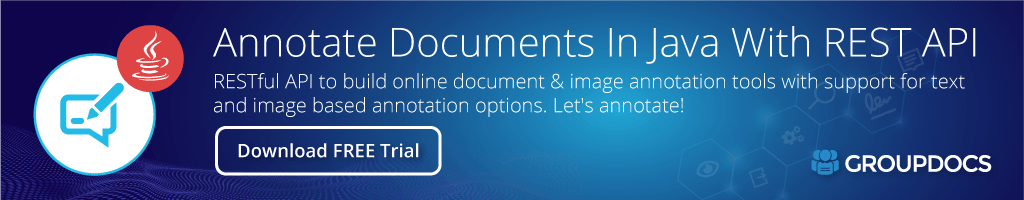<dependency>
<groupId>com.groupdocs</groupId>
<artifactId>groupdocs-annotation-cloud</artifactId>
<version>21.2</version>
</dependency>compile(group: 'com.groupdocs', name: 'groupdocs-annotation-cloud', version: '21.2')<dependency org="com.groupdocs" name="groupdocs-annotation-cloud" rev="21.2">
<artifact name="groupdocs-annotation-cloud" ext="jar"/>
</dependency>libraryDependencies += "com.groupdocs" % "groupdocs-annotation-cloud" % "21.2"文档注释 Java Cloud REST API
Product Page | Docs | Live Demos | Swagger UI | Code Samples | Blog | Free Support | Free Trial
GroupDocs.Annotation Cloud SDK for Java 帮助您构建无需安装任何第 3 方软件即可运行的云文档注释器 Java 应用程序。它是 GroupDocs.Annotation Cloud REST APIs 的包装器。
云文档注释功能
- Create & add 云文档的单个或多个注释。
- Get description, metadata, and text coordinates of the cloud documents。
- Extract all annotations from a cloud document 作为
JSON对象列表。 - 将文档上传到云端,get it annotated and download。
- 能够一次remove all the cloud file annotations。
- 使用 cloud document preview 创建云文档所有页面的图像表示。
- Remove all the pages from the cloud storage 以减少云空间消耗。
支持的云注释类型
- Area Annotation:在云文档中的页面上使用矩形标记区域
- Distance Annotation:云文档中标记为注释的直线中两点之间的距离。
- Ellipse Annotation:用椭圆注释标记文档的一部分。
- Image Annotation:图像叠加注释以注释所需的云文档页面内容。
- Link Annotation:指向远程资源的超链接注释。
- Multiple Annotation:向同一个云文档添加多个注释。
- Point Annotation:在云文档中的所需位置添加注释/便签。
- Polyline Annotation:您可以使用形状或手绘线条绘制的注释。
- Resource Redaction Annotation:一个具有固定位置的黑色矩形,您可以添加它来隐藏/编辑云文档中的任何文本。
- Squiggly Annotation:在您要引起注意的文本下方添加波浪线。
支持的云注释文档格式
Microsoft Word®: DOC、DOCX、DOCM、DOT、DOTX、DOTM、RTF、TXT
OpenOffice Writer®: ODT、OTT
Microsoft Excel®: XLS、XLSX、XLSB
Microsoft PowerPoint®: PPT、PPTX、PPSX
OpenOffice Impress®: ODP、OTP
Microsoft Visio®: VSD、VDX、VSS、VSDM
Microsoft Outlook®: MSG、EML、EMLX
AutoCAD: CAD
图像: DJVU、JPEG、TIFF、BMP、GIF(没有动画的静态图像)
医学成像: DICOM
标记: HTML、MHTML
固定布局: PDF
元文件: EMF、WMF
要求
构建 API 客户端库需要:
- Java 1.7+
- 行家
先决条件
要使用 GroupDocs.Annotation Cloud SDK for Java,您需要在 GroupDocs Cloud 注册一个帐户并在 Cloud Dashboard 查找/创建客户端 ID 和客户端密码。有可用的免费配额。有关详细信息,请参阅GroupDocs Cloud Pricing。
从 Maven 安装 GroupDocs.Annotation-Cloud
将 GroupDocs 云存储库添加到您的应用程序 pom.xml
<repository>
<id>repository.groupdocs.cloud</id>
<name>repository.groupdocs.cloud</name>
<url>https://releases.groupdocs.cloud/java/repo/</url>
</repository>
从源安装
要将 API 客户端库安装到本地 Maven 存储库,只需执行:
mvn clean install
要将其部署到远程 Maven 存储库,请配置存储库的设置并执行:
mvn clean deploy
有关更多信息,请参阅 OSSRH Guide。
Maven 用户
将此依赖项添加到项目的 POM 中:
<dependency>
<groupId>com.groupdocs</groupId>
<artifactId>groupdocs-annotation-cloud</artifactId>
<version>22.2</version>
<type>pom</type>
</dependency>
### 其他
首先通过执行生成JAR:
mvn clean package
然后手动安装以下 JAR:
-target/groupdocs-annotation-cloud-22.2.jar
-target/lib/*.jar
开始
请按照 Quick Start 说明进行操作。
添加点注释的示例 Java 代码
// For complete examples and data files, please go to https://github.com/groupdocs-annotation-cloud/groupdocs-annotation-cloud-java-samples
String MyAppKey = ""; // Get AppKey and AppSID from https://dashboard.groupdocs.cloud
String MyAppSid = ""; // Get AppKey and AppSID from https://dashboard.groupdocs.cloud
Configuration configuration = new Configuration(MyAppSid, MyAppKey);
AnnotateApi apiInstance = new AnnotateApi(configuration);
// Create annotation/s.
AnnotationInfo[] annotations = new AnnotationInfo[1];
annotations[0] = new AnnotationInfo();
Point pt = new Point();
pt.setX(1.0);
pt.setY(1.0);
annotations[0].setAnnotationPosition(pt);
Rectangle r = new Rectangle();
r.setX(100.0);
r.setY(100.0);
r.setWidth(200.0);
r.setHeight(100.0);
annotations[0].setBox(r);
annotations[0].setPageNumber(0);
annotations[0].setType(TypeEnum.POINT);
annotations[0].setText("This is point annotation");
annotations[0].setCreatorName("Anonym A.");
// Create request object.
FileInfo fileInfo = new FileInfo();
fileInfo.setFilePath("Annotationdocs\\one-page.docx");
AnnotateOptions options = new AnnotateOptions();
options.setFileInfo(fileInfo);
options.setAnnotations(Arrays.asList(annotations));
options.setOutputPath("Output/one-page-annotated.docx");
AnnotateRequest request = new AnnotateRequest(options);
// Executing api method.
AnnotationApiLink result = apiInstance.annotate(request);
System.out.println("AddPointAnnotation: Point Annotation added: " + result.getTitle());
授权与认证
Authentication schemes API定义如下:
###智威汤逊
- 类型:OAuth 2.0
- 流程:应用
- 授权网址:https://api.groupdocs.cloud/connect/token
- 令牌生命周期:1 天(默认)
Product Page | Docs | Live Demos | Swagger UI | Code Samples | Blog | Free Support | Free Trial
| File | Classifier | Size |
|---|---|---|
| groupdocs-annotation-cloud-21.2-javadoc.jar | javadoc | 926 KB |
| groupdocs-annotation-cloud-21.2-sources.jar | sources | 138 KB |
| groupdocs-annotation-cloud-21.2.jar | 232 KB | |
| groupdocs-annotation-cloud-21.2.pom | 2 KB |
GroupDocs Java REST API Maven SDK Java SDK Cloud REST REST API Cloud API MIT JWT oauth GroupDocs.Total Cloud GroupDocs.Annotation Cloud document automation document automation JAR DOC DOCX DOCM DOT DOTX DOTM RTF TXT ODT OTT XLS XLSX XLSB PPT PPTX PPSX ODP OTP VSD VDX VSS VSDM MSG EML EMLX CAD DJVU JPEG TIFF BMP GIF DICOM HTML MHTML PDF EMF WMF annotation area distance ellipse image link point polyline resource redaction squiggly