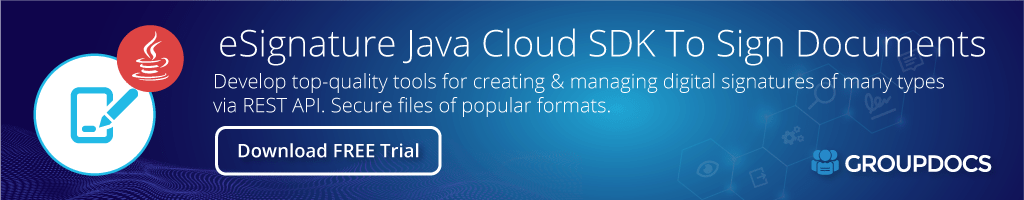<dependency>
<groupId>com.groupdocs</groupId>
<artifactId>groupdocs-signature-cloud</artifactId>
<version>18.8</version>
</dependency>compile(group: 'com.groupdocs', name: 'groupdocs-signature-cloud', version: '18.8')<dependency org="com.groupdocs" name="groupdocs-signature-cloud" rev="18.8">
<artifact name="groupdocs-signature-cloud" ext="jar"/>
</dependency>libraryDependencies += "com.groupdocs" % "groupdocs-signature-cloud" % "18.8"文档电子签名 Java 云 REST API
Product Page | Docs | Live Demos | Swagger UI | Code Samples | Blog | Free Support | Free Trial
GroupDocs.Signature Cloud SDK for Java 帮助您构建无需安装任何第 3 方软件即可运行的云文档电子签名 Java 应用程序。它是 GroupDocs.Signature Cloud REST APIs 的包装器。
云文档 eSing SDK 功能
- 使用以下类型的签名签署云文档:
- Text Signature
- 添加到云文档中的一串您想要的文本。
- 能够自定义文本签名样式、格式和对齐方式。
- Image Signature
- 使用您想要的图形创建图像,例如要用作电子签名的公司徽标
- 自定义图像颜色、位置、内容和其他高级效果。
- Digital Signature
- 创建基于 PFX 证书的数字签名。
- 能够在云文档页面上显示或隐藏云数字签名。
- Stamp Signature
- 可自定义视觉外观的圆形印章电子签名。
- 可以有多个标记行来保存用户定义的文本。
- 能够配置线条颜色、粗细、字体粗细等。
- Barcode Signature
- 创建和应用各种类型的机器可读条形码作为电子签名到云文件。
- 从广泛的条码符号体系中选择条码的选项。
- QR-Code Signature
- 创建各种类型的 2D QR-Code 条形码并将其应用于云托管文档。
- Text Signature
- Apply multiple types of electronic signatures (eSignatures) to the same cloud document。
- 能够获取支持的 barcodes、QR-Codes、supported file formats 列表以及获取其他 cloud document information。
云文本、图章、图像签名支持的文件格式
Microsoft Word®: DOC、DOCM、DOCX、DOT、DOTM、DOTX、RTF
OpenOffice Writer®: ODT、OTT
Microsoft Excel®: XLS、XLSB、XLSM、XLSX、XLT、XLTM、XLTX
OpenOffice Calc®: ODS
Microsoft PowerPoint®: POT、POTM、POTX、PPS、PPSM、PPSX、PPT、PPTX
OpenOffice Impress®: ODP
图片: JPG、PNG、BMP、GIF、TIFF
CorelDRAW®: CDR
固定布局: PDF
云数字签名支持的文件格式
Microsoft Word®: DOC、DOCM、DOCX、DOT、DOTM、DOTX
OpenOffice Writer®: ODT
Microsoft Excel®: XLS、XLSM、XLSX、XLT、XLTM、XLTX
Microsoft PowerPoint®: PPTM、PPTX
固定布局: PDF
Cloud BarCode 签名支持的文件格式
Microsoft Word®: DOC、DOCM、DOCX、DOT、DOTM、DOTX、RTF
OpenOffice Writer®: ODT、OTT
Microsoft Excel®: XLS、XLSB、XLSM、XLSX、XLT、XLTM、XLTX
OpenOffice Calc®: ODS
Microsoft PowerPoint®: POT、POTM、PPSX、PPTX
OpenOffice Impress®: ODP
图片: JPG、PNG、BMP、GIF、TIFF
CorelDRAW®: CDR
固定布局: PDF
云二维码签名支持的文件格式
Microsoft Word®: DOC、DOCM、DOCX、DOT、DOTM、DOTX、RTF
OpenOffice Writer®: OTT
Microsoft Excel®: XLS、XLSM、XLSX、XLT、XLTM、XLTX
图片: JPG、PNG、BMP、GIF、TIFF
CorelDRAW®: CDR
固定布局: PDF
请访问 Supported File Formats 以获取完整列表。
支持的文档电子签名文件格式
Microsoft Word®: DOC、DOCM、DOCX、DOT、DOTM、DOTX、RTF、TXT
OpenOffice Writer®: ODT、OTT
Microsoft Excel®: XLS、XLSB、XLSM、XLSX、CSV、TSV
OpenOffice Calc®: ODS、OTS
Microsoft PowerPoint®: POTM、POTX、PPS、PPSM、PPSX、PPT、PPTM、PPTX
OpenOffice Impress®: ODP、OTP
图像: BMP、CGM、DJVU、DNG、GIF、ICO、JP2、JPF、JPX、J2K、J2C、JPM、JPG、JPEG、ODG、PCL、PNG、TIF、TIFF
CorelDRAW®: CDR、CMX
医学影像: DCM
Photoshop®: PSD
矢量图像: SVG
后记: PS、EPS
固定布局: PDF
元文件: EMF、WMF
请访问 Supported Document Formats 以获得更全面的列表。
要求
构建 API 客户端库需要:
- Java 1.7+
- 行家
先决条件
要使用 GroupDocs.Signature Cloud SDK for Java,您需要在 GroupDocs Cloud 注册一个帐户并在 Cloud Dashboard 查找/创建客户端 ID 和客户端密码。有可用的免费配额。有关详细信息,请参阅GroupDocs Cloud Pricing。
从 Maven 安装 GroupDocs.Signature-Cloud
将 GroupDocs 云存储库添加到您的应用程序 pom.xml
<repository>
<id>repository.groupdocs.cloud</id>
<name>repository.groupdocs.cloud</name>
<url>https://releases.groupdocs.cloud/java/repo/</url>
</repository>
从源安装
要将 API 客户端库安装到本地 Maven 存储库,只需执行:
mvn clean install
要将其部署到远程 Maven 存储库,请配置存储库的设置并执行:
mvn clean deploy
有关更多信息,请参阅 OSSRH Guide。
Maven 用户
将此依赖项添加到项目的 POM 中:
<dependency>
<groupId>com.groupdocs</groupId>
<artifactId>groupdocs-signature-cloud</artifactId>
<version>21.11</version>
</dependency>
### 其他
首先通过执行生成JAR:
mvn clean package
然后手动安装以下 JAR:
-target/groupdocs-signature-cloud-21.11.jar
-target/lib/*.jar
开始
请按照 Quick Start 说明进行操作。
通过 Java Cloud SDK 使用图像签名对云文档进行电子签名
// For complete examples and data files, please go to https://github.com/groupdocs-signature-cloud/groupdocs-signature-cloud-java-samples
String MyClientSecret = ""; // Get ClientId and ClientSecret from https://dashboard.groupdocs.cloud
String MyClientId = ""; // Get ClientId and ClientSecret from https://dashboard.groupdocs.cloud
Configuration configuration = new Configuration(MyClientId, MyClientSecret);
SignApi apiInstance = new SignApi(configuration);
FileInfo fileInfo = new FileInfo();
fileInfo.setFilePath("Signaturedocs\\one-page.docx");
fileInfo.setPassword(null);
fileInfo.setVersionId(null);
fileInfo.setStorageName(Constants.MYStorage);
InfoSettings infoSettings = new InfoSettings();
infoSettings.setFileInfo(fileInfo);
SignImageOptions options = new SignImageOptions();
options.setSignatureType(SignatureTypeEnum.IMAGE);
// set signature properties
options.setImageFilePath("Signaturedocs\\signature.jpg");
// set signature position on a page
options.setLeft(100);
options.setTop(100);
options.setWidth(200);
options.setHeight(100);
options.setLocationMeasureType(LocationMeasureTypeEnum.PIXELS);
options.setSizeMeasureType(SizeMeasureTypeEnum.PIXELS);
options.setRotationAngle(0);
options.setHorizontalAlignment(HorizontalAlignmentEnum.NONE);
options.setVerticalAlignment(VerticalAlignmentEnum.NONE);
Padding padding = new Padding();
padding.setAll(5);
options.setMargin(padding);
options.setMarginMeasureType(MarginMeasureTypeEnum.PIXELS);
*set pages for signing (each of these page settings could be used singly)
options.setPage(1);
options.setAllPages(true);
PagesSetup pagesSetup = new PagesSetup();
pagesSetup.setEvenPages(false);
pagesSetup.setFirstPage(true);
pagesSetup.setLastPage(false);
pagesSetup.setOddPages(false);
pagesSetup.addPageNumbersItem(1);
options.setPagesSetup(pagesSetup);
SaveOptions saveOptions = new SaveOptions();
saveOptions.setOutputFilePath("Signaturedocs\\signedImage_one-page.docx");
SignSettings signSettings = new SignSettings();
signSettings.setFileInfo(fileInfo);
signSettings.addOptionsItem(options);
signSettings.setSaveOptions(saveOptions);
CreateSignaturesRequest request = new CreateSignaturesRequest(signSettings);
SignResult response = apiInstance.createSignatures(request);
授权与认证
Authentication schemes API定义如下:
###智威汤逊
- 类型:OAuth 2.0
- 流程:应用
- 授权网址:https://api.groupdocs.cloud/connect/token
- 令牌生命周期:1 天(默认)
Product Page | Docs | Live Demos | Swagger UI | Code Samples | Blog | Free Support | Free Trial
| File | Classifier | Size |
|---|---|---|
| groupdocs-signature-cloud-18.8-javadoc.jar | javadoc | 1.89 MB |
| groupdocs-signature-cloud-18.8-sources.jar | sources | 312.97 KB |
| groupdocs-signature-cloud-18.8.jar | 553.82 KB | |
| groupdocs-signature-cloud-18.8.pom | 2.87 KB |
GroupDocs Java REST API Maven SDK Java SDK Cloud REST REST API Cloud API MIT JWT oauth GroupDocs.Total Cloud GroupDocs.Signature Cloud JAR document automation document automation cloud document DOC DOCM DOCX DOT DOTM DOTX RTF TXT ODT OTT XLS XLSB XLSM XLSX CSV TSV ODS OTS POTM POTX PPS PPSM PPSX PPT PPTM PPTX ODP OTP BMP CGM DJVU DNG GIF ICO JP2 JPF JPX J2K J2C JPM JPG JPEG ODG PCL PNG TIF TIFF CDR CMX DCM PSD SVG PS EPS PDF EMF WMF signature eSignature eSign digital signature stamp signature barcode signature digital stamp barcode qr code qr code signature styling formatting pfx certificate